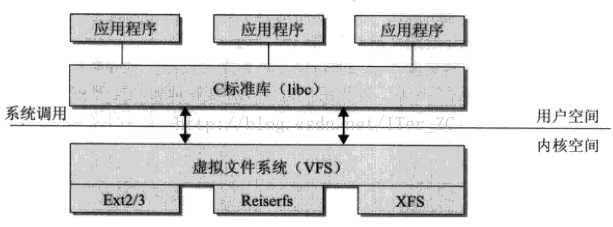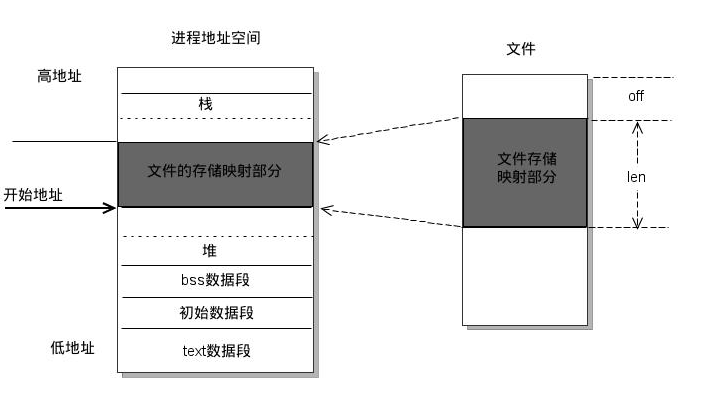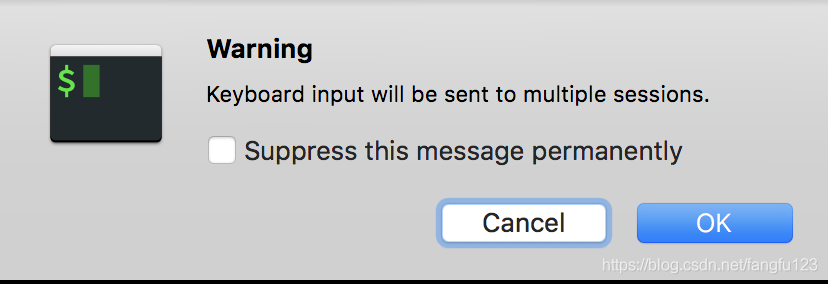TeamViewer does also run on a lot of other distributions, although not officially supported.
You can use our tar.gz package which will only create
files in the directory where you extract it to. The tar.gz package
works, if the libraries that TeamViewer depends on are installed which
is often the case.
On Mandriva/Mageia TeamViewer can be installed using the following command:
-
urpmi --force --allow-nodeps teamviewer_linux.rpm
On PCLinuxOS TeamViewer can be installed from the repository. The package is provided by the PCLinuxOS team.
注释:
1,按照链接http://www.teamviewer.com/下载对应的版本
2,按照上面提到的命令进行安装即可
(可能发生的错误:必须配置yum 本地 和 远程注册上一个博客
[root@localhost ~]# rpm -Uivh /home/liveuser/Downloads/teamviewer_linux.rpm
warning:/home/liveuser/Downloads/teamviewer_linux.rpm: Header V4 DSA/SHA1Signature, key ID 72db573c: NOKEY
error: Failed dependencies:
libc.so.6(GLIBC_2.4) is needed by teamviewer-8.0.17147-1.i686
libgcc_s.so.1 is needed by teamviewer-8.0.17147-1.i686
libasound.so.2 is needed by teamviewer-8.0.17147-1.i686
libfreetype.so.6 is needed by teamviewer-8.0.17147-1.i686
libz.so.1 is needed by teamviewer-8.0.17147-1.i686
libSM.so.6 is needed by teamviewer-8.0.17147-1.i686
libXdamage.so.1 is needed by teamviewer-8.0.17147-1.i686
libXext.so.6 is needed by teamviewer-8.0.17147-1.i686
libXfixes.so.3 is needed by teamviewer-8.0.17147-1.i686
libXrender.so.1 is needed by teamviewer-8.0.17147-1.i686
libXtst.so.6 is needed by teamviewer-8.0.17147-1.i686
)
yum install teamviewer_linux.rpm
。。。。即可
路漫漫其修远兮 吾将上下求索
转载请注明:学时网 » teamviewer10安装