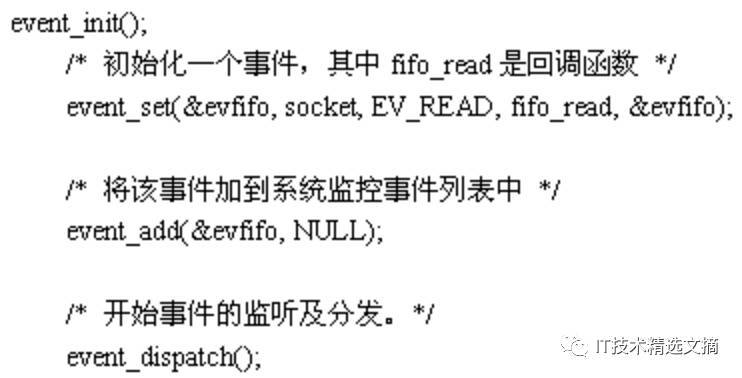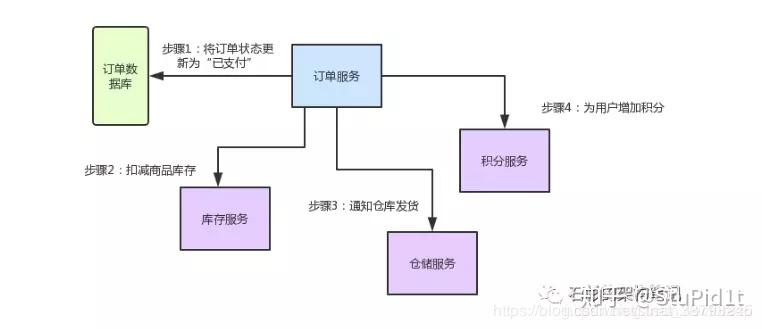Connection Failed Possibility #1: Your elasticsearch server is down or unreachable This can be caused by a network outage, or a failure of the Elasticsearch process. If you have recently run a query that required a terms facet to be executed it is possible the process has run out of memory and stopped. Be sure to check your Elasticsearch logs for any sign of memory pressure. Possibility #2: You are running Elasticsearch 1.4 or higher Elasticsearch 1.4 ships with a security setting that prevents Kibana from connecting. You will need to set http.cors.allow-origin in your elasticsearch.yml to the correct protocol, hostname, and port (if not 80) that your access Kibana from. Note that if you are running Kibana in a sub-url, you should exclude the sub-url path and only include the protocol, hostname and port. For example, http://mycompany.com:8080, not http://mycompany.com:8080/kibana. Click back, or the home button, when you have resolved the connection issue
|
accepted |
I have faced similar kind of issue. If you are using elasticsearch-1.4 with Kibana-3 then add following parameters in elasticsearch.yml file http.cors.allow-origin: "/.*/" http.cors.enabled: true |